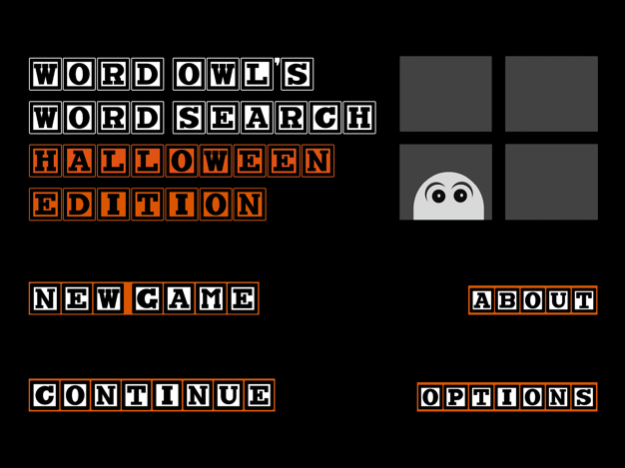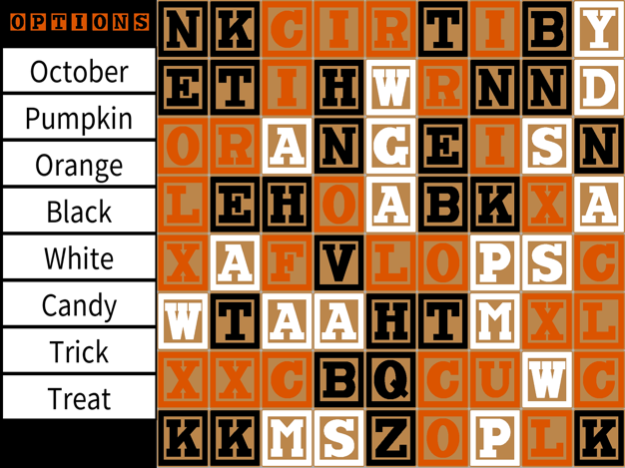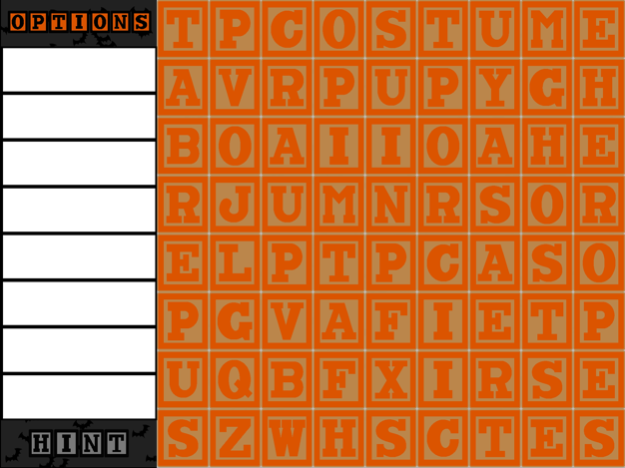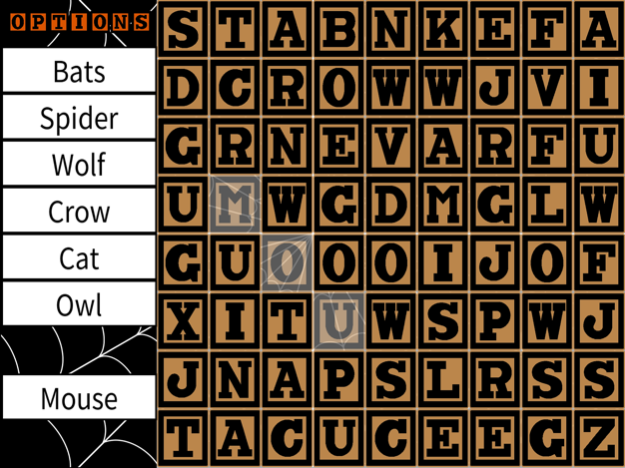Word Owls WordSearch Halloween 1.2.1
Paid Version
Publisher Description
Trick and treat yourself to a great kid friendly Halloween puzzle game.
Word Owl’s Word Search Halloween Edition is a fun word search puzzle game that features hundreds of Halloween related words. The design and words in this app are all kid friendly so it can be played by various ages. This app can be used as an educational tool and/or just for fun. The words in the word search have various lengths, and they are displayed forwards or backwards. On the letter block board the words can be found vertically, horizontally, or diagonally.
For an increased challenge you can turn the “Show Words” option off and seek out Halloween related words in the word search. If you need help when the Show Words option is off you can press the Hint button and the words on the left that need to be found will appear for a few seconds. This game also features twelve different backgrounds and various letter block colors that can be changed in the settings section. The letter blocks are big and bold for ease of use with eyes and fingers for kids and/or adults.
No internet connection required to play, no ads, and no in-app purchases. Have fun! Happy Halloween!
• Kid friendly design
• Hundreds of Halloween related words
• Different backgrounds and letter colors
• Bold high-definition graphics
• Show words on/off option
8-Bit Avrin Apps
Jul 30, 2021
Version 1.2.1
Performance improvements and image enhancements.
About Word Owls WordSearch Halloween
Word Owls WordSearch Halloween is a paid app for iOS published in the Action list of apps, part of Games & Entertainment.
The company that develops Word Owls WordSearch Halloween is Avrin Ross. The latest version released by its developer is 1.2.1.
To install Word Owls WordSearch Halloween on your iOS device, just click the green Continue To App button above to start the installation process. The app is listed on our website since 2021-07-30 and was downloaded 11 times. We have already checked if the download link is safe, however for your own protection we recommend that you scan the downloaded app with your antivirus. Your antivirus may detect the Word Owls WordSearch Halloween as malware if the download link is broken.
How to install Word Owls WordSearch Halloween on your iOS device:
- Click on the Continue To App button on our website. This will redirect you to the App Store.
- Once the Word Owls WordSearch Halloween is shown in the iTunes listing of your iOS device, you can start its download and installation. Tap on the GET button to the right of the app to start downloading it.
- If you are not logged-in the iOS appstore app, you'll be prompted for your your Apple ID and/or password.
- After Word Owls WordSearch Halloween is downloaded, you'll see an INSTALL button to the right. Tap on it to start the actual installation of the iOS app.
- Once installation is finished you can tap on the OPEN button to start it. Its icon will also be added to your device home screen.